How to Use Linktree for SinParty – Your Complete Guide
As a creator on SinParty, you want to get your party feed in front of as many eyes as possible. The services offered by Linktree can help you do just that, without causing you problems.
You’ll probably have heard other creators talking about it, so what is Linktree? We’re going to tell you everything you need to know about Linktree, including:
- What Linktree is
- The reasons you need to have Linktree
- How to set up Linktree for your SinParty account
So you’re fully informed and ready to get promoting your party.
What is Linktree?
Have you seen a link in bios on Instagram, Twitter, and Facebook that looks like this?
linktr.ee/coolsoundingusername
That’s a Linktree account. When you click through the link that you see, you get taken to a page with links to all their social media and creator accounts.
You can customise your page with backgrounds and add a profile picture to maintain your branding, too. A username that you choose also shows up directly under your photo – be sure to harmonise your usernames to keep a single brand for your partygoers.
Why do I need to use Linktree for SinParty?
It’s not easy being a sex worker – there’s plenty of discrimination out there. If you’ve been creating lewd and nude content for a while, working as a dancer, or any other sex work, you’ll know how hard it can be to interact with the rest of the internet.
There are lots of sites that won’t allow you to access them when you’re involved in sex work. Social media and dating sites like:
- Snapchat
- Tinder
- Grindr
And plenty more will lock your account and sometimes even ban your IP address if they suspect you’re promoting something they don’t like.
This is where the services of Linktree come in. You want to let your fans know where to find you. You can’t add your SinParty profile link because they know what our site and your work is all about. Add your Linktree to your profiles and your fans can still find your party.
As well as making your content accessible to your social media following, Linktree will let them find you in other places too. You can put your links to accounts on:
- Twitch
- Telegram
Which are much more friendly to creators in the skin game.
Your subscribers will be able to interact with you the way they want, and you can direct them to your SinParty for your top dollar, exclusive content.
How do I create a Linktree account?
Using Linktree is completely free. There is a paid option that gives you access to detailed analytics and more personalization choices, but we’d recommend going for the free option to start with at least.
Step 1
Head over the Linktree website and click on the big purple button that says “Get started for free”.
Step 2
Enter your personal details to get started. You’re going to be asked for:
- Your email address
- A username
- A password and a confirmation
Keep your username in line with your branding. Making it the same as your SinParty and Insta accounts will make you look extra professional.
Step 3
Next, you’re asked for your name – this is displayed at the bottom of your Linktree page so be careful about adding your full name if you want to protect your identity.
There’s also a list of categories to define your niche and you get to choose three. The ones that resonate with working on SinParty include:
- Creative
- Business professional
- Internet / technology
- Arts / entertainment
- Independent / small business
- Personal
- Model
Choose ones that you’re comfortable describing yourself as.
You’ll have to also do a Captcha “I’m not a robot” things at this point.
Step 4
Choose whether you want to pay for Linktree. There are some pretty useful benefits that could help you market your content and see who is clicking on your link and from where, but we’re going to talk you through the free option.
Step 5
Now, you need to verify your email. Go into your email account on your computer or phone and find the email from Linktree. It might be in junk so check there. Click on the button and you’ll be taken to a new page to confirm your email address has been checked.
Step 6
This is where you’ll start to add your links. Head over to your SinParty account and copy your party link to add to your Linktree. You can also name your links, such as “Free SinParty Account” and “Vanilla Instagram”.
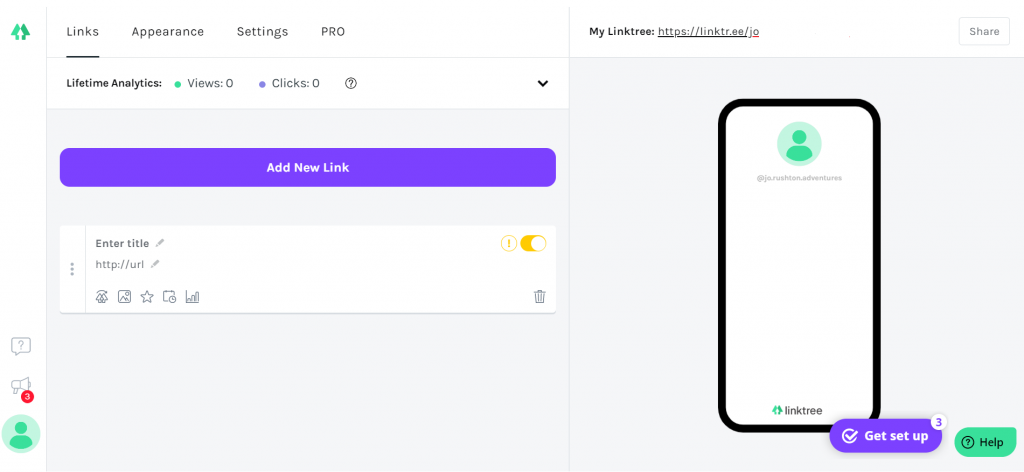
Some people say that having your risqué accounts first might still cause you problems on social media. It might be worth adding your social media accounts before your money making ones.
You can also toggle to turn your links on and off. If you’ve got a discount link, you can add it here and choose when to make it available, for example.
Step 7
Time to personalise your Linktree. Click on “Appearance” on the top left and you can upload a profile picture. You can also choose the background for your page. There are extra options like a bigger range of backgrounds and options for your buttons if you upgrade to pro.
Finally
That’s it, you’ve created your Linktree account. You can click “Share” in the top right to copy your link. Add it to all of your social media so that you can direct your fans over to your SinParty and get them paying to see the good stuff.
Always be aware of the rules of all of your social media platforms. We don’t in any way condone you breaking the rules, but we also want to help you get those subscriptions and tips rolling in.




Leave A Reply