How to Edit Photos for Porn: The Complete Guide
Pro photo shoots to selfies and everything in between – nearly every photo you get gets edited in some way. Knowing how to edit photos that you post on you SinParty feed can make a whole load of difference.
If you’re just starting out, you’ll not have the cash to pay someone to touch up your pics. Even big stars with thousands of party goers will still do a quick edit on their selfies to get them posted quick. It’s a very useful skill to have.
Whilst adding a filter and some stickers to your photos are easy ways to change up your look, there are other tools you can use to improve your shots. We recently looked at photo editing apps you can use, so now we’re going to explore:
- Why you need to be editing your photos
- The different elements of your photos you can adjust
- How your adjustments will change your photo
Why do I need to edit photos for my SinParty?
Of course, you’re already hot. We’re not telling you to change things like the size of your boobs or tighten your waist. What you should be doing is using editing tools to enhance what you’ve got through changing how the overall image looks.
By tweaking the photos you post you can create a mood that might not be so easy in your bedroom, bathroom, or living room. You can even add a little fun into your images with more obvious photo edits, too.
Your party goers may not notice it too much, but having polished and optimized photos will make them keener to look and buy. Putting the effort in to edit photos before posting will help you make more money with a high-quality product.
What you need to adjust when you edit photos
Filters on photos
If you use Instagram – and who doesn’t? – you’ll be familiar with the filters you can add over your photos, such as Gingham, Lark, and Juno. What these filters do is make the same changes to every photo you use them with, saving you the time of changing lots of different settings.
There are some apps that we recently reviewed that allow you to make your own filters with a set of changes that can go over any photo, along with the standard ones that come with the apps
Filters are great when you’re in a rush and you know the look you want to achieve. You can also add more obvious filters like the flower crowns and dog noses on Snapchat, if that’s the look you’re going for at your party.
White balance
When you change the white balance in your photo you’re changing the color tone of the image. If you’re not quite sure how it’s changing as you adjust this setting, focus on a white part and see how it moves.
When you lower the white balance, you’ll make your photo cooler, which is great if you’re doing an Ice Queen look or want to make yourself pale and interesting. Up the white balance and your photo will get warmer, if you want to emphasise your dark tones and make it seem like there’s candlelight.
Exposure
A long exposure when you’re actually taking a photo allows the lens to capture more light and gives you more vibrant colors. By adjusting the exposure when you edit photos, you can do the same thing without fiddling around during a dynamic shoot.
Increase the exposure to add brightness, which can be useful if you’ve not got yourself a good lighting set up yet. Bringing down the exposure can help when the photoshoot was flooded with a little too much sunlight.
Contrast
Playing with the contrast in your photos can change the depth of the image, making colors look extremely different or fading into each other. Too much midday light in your photos, or shooting with dim, unnatural light might mean you want to fiddle with this setting.
Edit photos to have high contrast to get depth into your shots. This works great for creators with curves. Lowering the contrast will make you look flushed – pale and interesting is a whole look you can go for.
Saturation and vibrancy
These two settings that you can edit photos with are connected in their effect so we’ll look at them together. They’re all about how bright and popping your photos will look. Saturation will make everything look richer whilst vibrancy will bring more light to the pale, neutral shades of your image.
Up the vibrancy if you’ve got pale bedsheets or walls that are pulling focus away from you. Increase the saturation of your photo to make everything more intense, so you can really pop the color of your eyes, lingerie, toys, partner’s dick, or anything else in your image.
Sharpness
Change the sharpness in your SinParty images to bring out lots of detail. It’s really used most for images that are going to get blown up and printed, but you can still get some nice effects, particularly with close up shots.
Up the sharpness to really pull out details. This could be highlighting your eyelashes in a head shot or picking out the intricacies of your sexy, new lingerie. Reduce sharpness to get the fuzzy look, to literally take the edge off.
Edit photos for your SinParty feed
Getting your photos on fleek is going to pay off. Spend your time learning about how all the settings in your editing app change things. With time and patience, you’ll get into the habit of knowing what to change.
You might have other elements that are adjustable in your editing apps – these are the main ones you can look at but by all means, change other settings as well. Keep your edits in line with your look. You might be going for the perfect look so strong edits work, if you want to do the girl- or mom-next-door thing be careful not to go overboard.

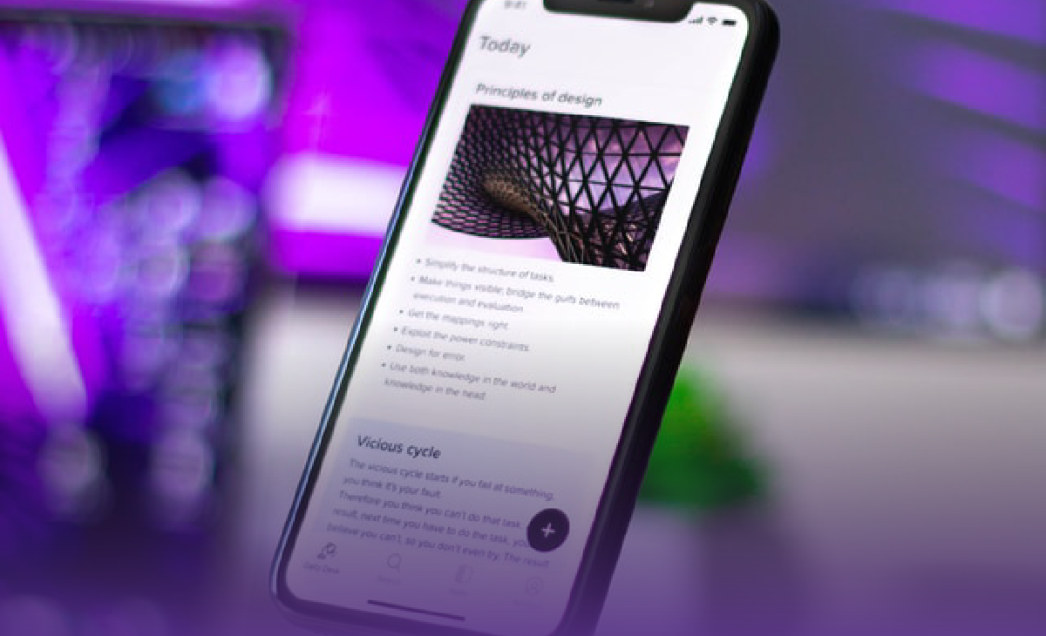


Leave A Reply